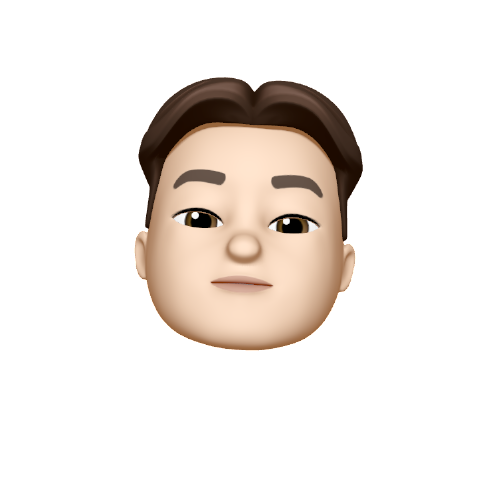250x250
반응형
Notice
Recent Posts
Recent Comments
Link
| 일 | 월 | 화 | 수 | 목 | 금 | 토 |
|---|---|---|---|---|---|---|
| 1 | ||||||
| 2 | 3 | 4 | 5 | 6 | 7 | 8 |
| 9 | 10 | 11 | 12 | 13 | 14 | 15 |
| 16 | 17 | 18 | 19 | 20 | 21 | 22 |
| 23 | 24 | 25 | 26 | 27 | 28 |
Tags
- it
- AWS
- 백트레이더
- probability
- AUTOSAR
- Bitcoin
- backtest
- 블록체인
- can
- backtrader
- 백테스트
- GeorgiaTech
- 토플 라이팅
- 아마존 웹 서비스
- 프로그래밍
- 클라우드
- Cloud
- 파이썬
- 비트코인
- 자동매매
- python
- 확률
- 개발자
- 암호화폐
- 토플
- 자동차sw
- 퀀트
- toefl writing
- 오토사
- TOEFL
Archives
- Today
- Total
Leo's Garage
[Numpy] Data Split 본문
728x90
반응형
Numpy에서 Matrix 형태로 Data를 선언한 뒤에 목적에 맞게 Column이나 Row로 분리할 수 있다.
import numpy as np
data = np.array([[1,2,3],[4,5,6],[7,8,9]])
print('data is', data)
x = data[:,0] # convert data column 0 to row
print('x is', x)
y = data[:,1] # convert data column 1 to row
print('y is', y)
z = data[:,2] # convert data column 2 to row
print('z is', z)
a = data[0,:] # convert data row 0 to row
print('a is', a)
print('the shape of the x is ', x.shape)
x = np.expand_dims(x, axis = 1)
print('x is', x)
print('the shape of the x is ', x.shape)
t = data[:,-1]
print('t is', t)
print('the shape of the t is ', t.shape)
u = data[:,:-1]
print('u is', u)
print('the shape of the u is ', u.shape)결과는 아래와 같이 나온다.
(base) kimdawoon@gimdaun-ui-MacBook-Pro ~/test_python main python python.py
data is [[1 2 3]
[4 5 6]
[7 8 9]]
x is [1 4 7]
y is [2 5 8]
z is [3 6 9]
a is [1 2 3]
the shape of the x is (3,)
x is [[1]
[4]
[7]]
the shape of the x is (3, 1)
t is [3 6 9]
the shape of the t is (3,)
u is [[1 2]
[4 5]
[7 8]]
the shape of the u is (3, 2)Data를 분리하면 1-D Array가 되는데 위와 같이 차원을 확장해주면, 2-D Array가 된다.
2-D Array로 만들어서 다음 연산에 활용해야 하면 위와 같이 처리해주면 된다.
여기서
t = data[:,-1]
print('t is', t)
print('the shape of the t is ', t.shape)
u = data[:,:-1]
print('u is', u)
print('the shape of the u is ', u.shape)
==================================
t is [3 6 9]
the shape of the t is (3,)
u is [[1 2]
[4 5]
[7 8]]
the shape of the u is (3, 2)[:-1] 은 처음부터 ~ 마지막 index 전까지를 의미하고
[-1] 은 마지막 index를 의미함을 기억하자.
728x90
반응형
'Study > 파이썬' 카테고리의 다른 글
| [Numpy] 행렬 랭크 구하기 (0) | 2024.09.19 |
|---|---|
| [Numpy] Cost Function 연산 시, linalg.norm을 사용하는 이유 (0) | 2024.09.18 |
| [python] pathlib 사용 정리 (0) | 2023.09.01 |
Comments