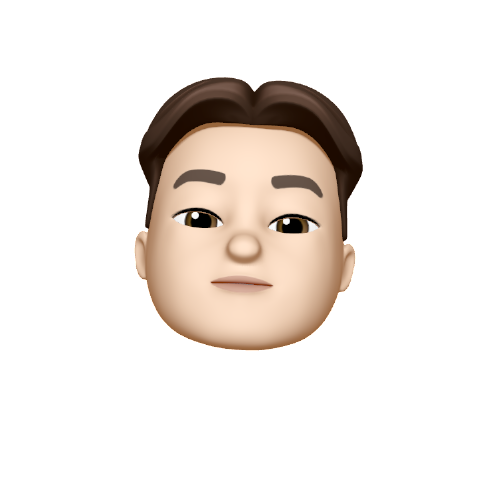| 일 | 월 | 화 | 수 | 목 | 금 | 토 |
|---|---|---|---|---|---|---|
| 1 | 2 | 3 | 4 | |||
| 5 | 6 | 7 | 8 | 9 | 10 | 11 |
| 12 | 13 | 14 | 15 | 16 | 17 | 18 |
| 19 | 20 | 21 | 22 | 23 | 24 | 25 |
| 26 | 27 | 28 | 29 | 30 | 31 |
- 토플
- TOEFL
- 프로그래밍
- 퀀트
- 토플 라이팅
- backtest
- 백테스트
- probability
- 비트코인
- GeorgiaTech
- 클라우드
- AUTOSAR
- AWS
- Bitcoin
- it
- backtrader
- python
- 아마존 웹 서비스
- toefl writing
- 블록체인
- can
- 암호화폐
- 자동차sw
- 자동매매
- Cloud
- 백트레이더
- 오토사
- 확률
- 개발자
- 파이썬
- Today
- Total
Leo's Garage
Using OpenAI API with Zapier: A Guide 본문
Zapier is a popular automation platform that allows you to connect various web services and automate repetitive tasks. With Zapier, you can easily integrate OpenAI API and leverage its advanced capabilities for natural language processing, machine learning, and artificial intelligence.
In this blog post, we'll take a look at how you can use Zapier to integrate OpenAI API and automate various tasks.
What is OpenAI API?
OpenAI is a leading research organization in the field of artificial intelligence, focused on developing and promoting friendly AI that benefits humanity. One of the key offerings from OpenAI is the OpenAI API, which provides access to the advanced capabilities of OpenAI's cutting-edge AI models.
OpenAI API
An API for accessing new AI models developed by OpenAI
platform.openai.com
With OpenAI API, you can perform a variety of tasks, including:
- Natural language processing: Analyze and understand text and natural language data
- Question-answering: Generate answers to questions based on a given context
- Text generation: Generate text based on a given prompt
- Text classification: Classify text into different categories
- Translation: Translate text from one language to another
What is Zapier?
Zapier is a popular automation platform that allows you to automate repetitive tasks and connect various web services. With Zapier, you can easily integrate web services and automate tasks such as:
- Data transfer: Automatically transfer data from one service to another
- Data manipulation: Automatically manipulate data from one service and store it in another
- Task automation: Automate repetitive tasks, such as sending email notifications or updating spreadsheets
Zapier | Automation that moves you forward
Workflow automation for everyone. Zapier automates your work across 5,000+ app integrations, so you can focus on what matters.
zapier.com
Using OpenAI API with Zapier
With Zapier, you can easily integrate OpenAI API and automate various tasks. Here's a step-by-step guide on how to use Zapier to integrate OpenAI API:
- Create an account on Zapier and OpenAI.
- Go to the Zapier dashboard and click on the "Make a Zap" button.
- Choose the trigger event that you want to automate. For example, you might want to automate the task of sending a daily report to your team.
- Connect your OpenAI API account to Zapier.
- Configure the action that you want to automate with OpenAI API. For example, you might want to generate a summary of the daily report using OpenAI's text generation capabilities.
- Test your Zap to ensure that it works as expected.
- Turn your Zap on and let it run automatically in the background.
With Zapier, you can easily automate a variety of tasks using OpenAI API, such as:
- Generating summaries of articles or reports
- Translating text from one language to another
- Classifying text into different categories
- Answering questions based on a given context
OpenAI API is a powerful tool for natural language processing, machine learning, and artificial intelligence. By integrating OpenAI API with Zapier, you can automate various tasks and leverage the advanced capabilities of OpenAI's AI models. Whether you're a software developer, a data analyst, or a business professional, using OpenAI API with Zapier can help you achieve your goals and streamline your workflows.
'Study > AI Services' 카테고리의 다른 글
| OpenAI/ChatGPT로 script 작성하여 Youtube 영상 만들기 (0) | 2023.02.03 |
|---|---|
| OpenAI를 이용하여 Image Generator 생성하기 (0) | 2023.02.03 |
| ChatGPT 먹통 해결방법 (0) | 2023.02.02 |
| OpenAI/ChatGPT를 이용하여 블로그 포스팅 자동화하기 - Pandas 활용 (0) | 2023.02.01 |
| OpenAI/ChatGPT API를 Python에 연동하는 방법 (1) | 2023.02.01 |