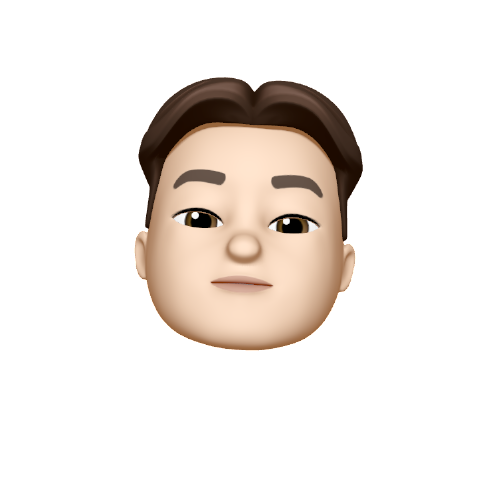반응형
250x250
Notice
Recent Posts
Recent Comments
Link
| 일 | 월 | 화 | 수 | 목 | 금 | 토 |
|---|---|---|---|---|---|---|
| 1 | 2 | 3 | ||||
| 4 | 5 | 6 | 7 | 8 | 9 | 10 |
| 11 | 12 | 13 | 14 | 15 | 16 | 17 |
| 18 | 19 | 20 | 21 | 22 | 23 | 24 |
| 25 | 26 | 27 | 28 | 29 | 30 | 31 |
Tags
- 자동매매
- probability
- 개발자
- it
- GeorgiaTech
- 프로그래밍
- Cloud
- 비트코인
- 클라우드
- 아마존 웹 서비스
- 확률
- python
- AUTOSAR
- 퀀트
- 백트레이더
- 토플
- AWS
- 임베디드
- 토플 라이팅
- can
- 오토사
- 실시간시스템
- realtimesystem
- TOEFL
- 파이썬
- toefl writing
- 암호화폐
- 자동차sw
- backtrader
- 블록체인
Archives
- Today
- Total
Leo's Garage
Django #6 Make models more - 1 본문
728x90
반응형
자 이번에는 users model을 좀 더 업데이트 해보도록 하자.
from django.db import models
from django.contrib.auth.models import AbstractUser
# Create your models here.
class User(AbstractUser):
class GenderChoices(models.TextChoices):
MALE = ("male", "Male")
FEMALE = ("female", "Female")
class LanguageChoices(models.TextChoices):
KR = ("kr", "Korean")
EN = ("en", "English")
class CurrencyChoices(models.TextChoices):
WON = "won", "Korean Won"
USD = "usd", "Dollar"
first_name = models.CharField(max_length=150, editable=False)
last_name = models.CharField(max_length=150, editable=False)
avatar = models.ImageField(blank=True)
name = models.CharField(max_length=150, default="")
is_host = models.BooleanField(default=False)
gender = models.CharField(
max_length=10,
choices=GenderChoices.choices,
)
language = models.CharField(
max_length=2,
choices=LanguageChoices.choices,
)
currency = models.CharField(max_length=5, choices=CurrencyChoices.choices,)자 새로운 property들을 추가 했다.
먼저 avatar라는 property를 생성했는데, models.CharField로 생성했다.
이 항목은 image에 대한 property라고 볼 수 있는데 즉, 프로필 이미지의 역할을 하게 된다.
blank = True는 비워둬도 괜찮다는 의미이다.
다음으로 gender, language, currency 항목을 추가하였는데, 이들은 char 형으로 생성하였고, choices라는 것을 통해서 사전에 class로 정의한 항목들을 선택할 수 있게 해준다.
자 이제 model.py를 변경하였으니 admin.py도 변경하도록 하자.
from django.contrib import admin
from django.contrib.auth.admin import UserAdmin
from .models import User
# Register your models here.
@admin.register(User)
class CustomUserAdmin(UserAdmin):
fieldsets = (
(
"Profile",
{"fields": ("avatar","username", "password", "name", "email", "is_host", "gender", "language","currency"),
"classes" :("wide",),
},
),
(
"Permission",
{
"fields": (
"is_active",
"is_staff",
"is_superuser",
"groups",
"user_permissions",
),
"classes":("collapse",),
},
),
(
"Important Dates", {
"fields": (
"last_login", "date_joined"
),
"classes":("collapse",),
}
),
)
list_display = ("username", "email", "name", "is_host")fieldsets 내에 Profile fields에 신규로 생성한 property들을 추가하자.
그리고 나서 이전과 같이 명령어를 입력하자.
python manage.py makemigrations
python manage.py migrate
python manage.py createsuperuser
python manage.py runserver위 명령어 수행 시, Pillow package를 설치하라고 에러 메시지가 나올 수 있다.
이는 ImageField 때문인데 이전에 우리는 poetry 환경에서 python 가상환경을 생성했기 때문에 아래와 같이 입력해준다.
poetry add Pillow
상기와 같이 user 데이터 변경 시, 추가한 property들이 들어가 있는 것을 알 수 있다.
728x90
반응형
'Study > Django' 카테고리의 다른 글
| Django #5 Users App custom -2 (0) | 2023.01.02 |
|---|---|
| Django #4 Users App custom -1 (0) | 2022.12.30 |
| Django #3 admin 기능 추가해보기 (0) | 2022.12.28 |
| Django #2 app 만들기 (0) | 2022.12.28 |
| Django #1 프로젝트 셋업 및 기본 동작 확인 (0) | 2022.12.27 |